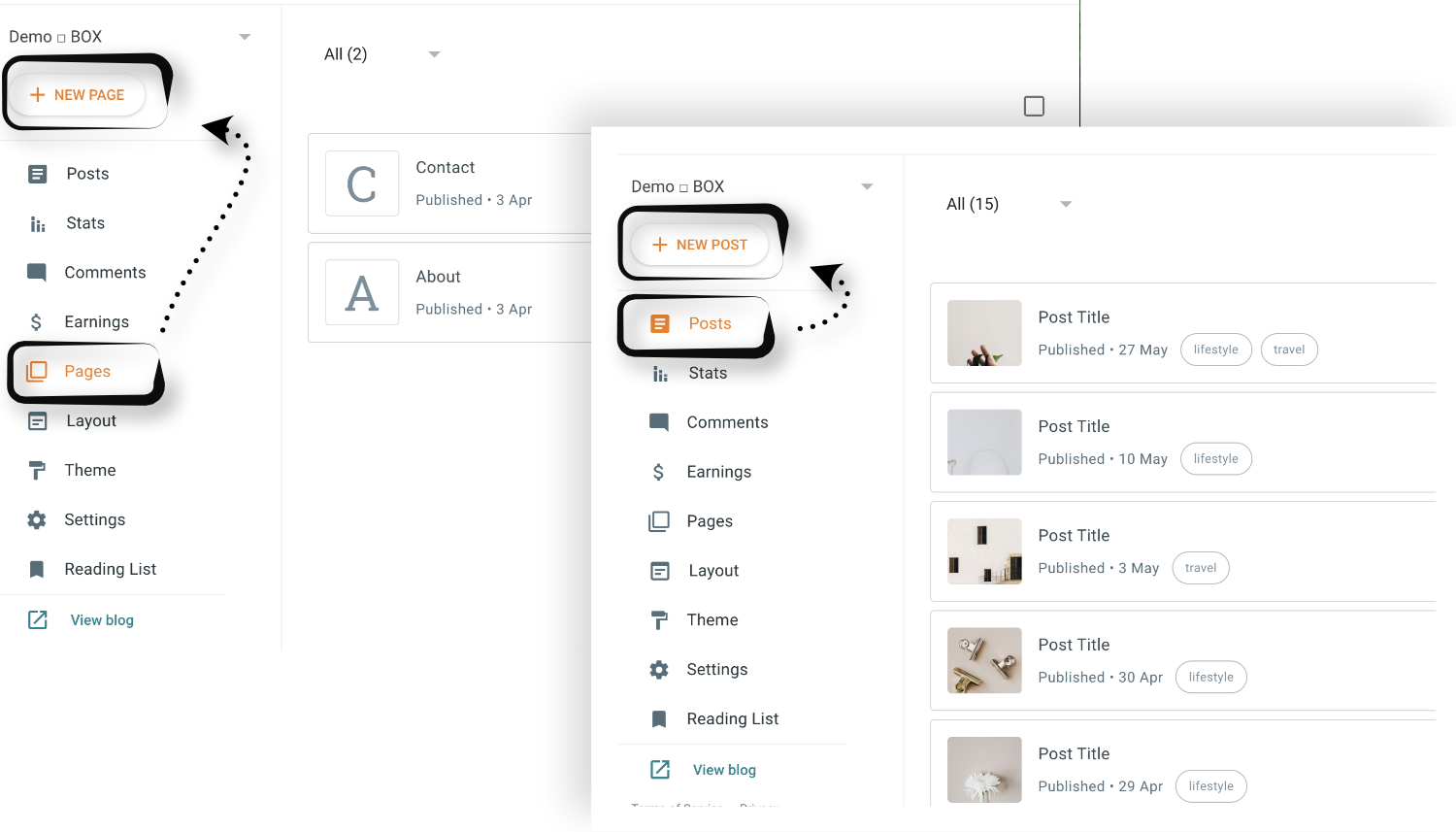Subpages
Add new blog entries and static pages to your website.
All posts (blog entries added regularly) and pages (suitable for static content, like an About or Contact info)
can be created, edited, and published with the Blogger text editor.
Add Posts & PagesYou can add new posts and pages straight from your Blogger Dashboard
1.From the left-hand menu, select the type of entry you want to create and click the "+ New Post" / "+ New Page" button at the top of the page:
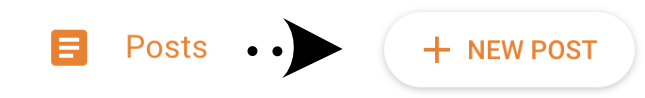

2.You will be taken to the text editor page,
where you can enter and edit your content. This WYSIWYG editor allows for working both in a visual Compose mode and in HTML mode, whichever is more convenient for you.
To style the subpage content, go to:
Advanced ⟶ Posts/Pages
and choose the font familes and set up the color scheme
To customize the parent container's background color, go to:
Advanced ⟶ Backgrounds ⟶ "Main Body".
 Clean, minimal & responsive Blogger theme
Clean, minimal & responsive Blogger theme